Why does website speed matter?
Load speed can either help your website perform or make your website fall!!
Loading time is not just a matter of preference – it does have a huge impact on a site’s success.
The longer a website takes to load the higher the bounce rate it will have. This high bounce rate informs the search engine that the users do not find this website informative and hence affecting its ranking.
Why is Website Speed Important?
A website that loads within two seconds might have a bounce rate of 9% while pages that load in five seconds see their bounce rates skyrocket to 38%.
Even a second in difference can cause a huge impact on website performance.

Source: Pingdom
So, accordingly, what is the ideal loading time of a website?
Your website load should be within three seconds, or two seconds if it’s an ecommerce site.
How does mobile compare to desktop browsing?
In a 2018 study of US web traffic, mobile devices accounted for 58% of site visits and 42.3% of total time spent online. People use mobiles more than desktops.
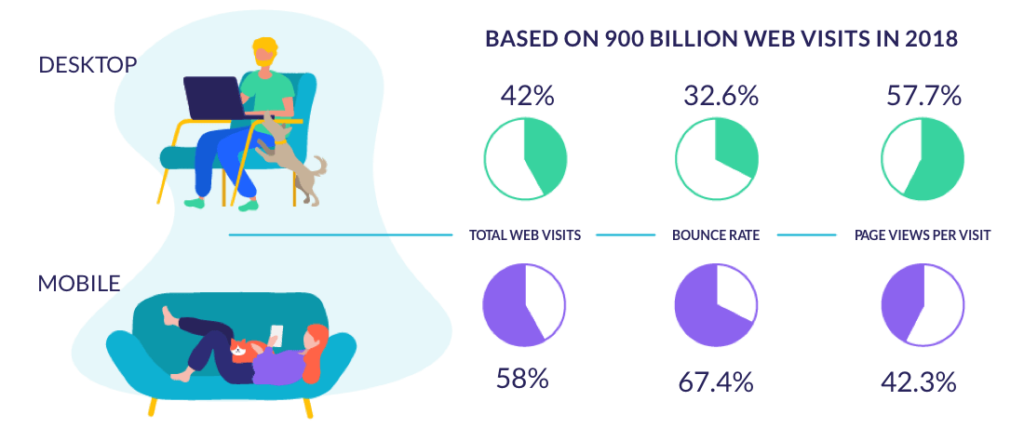
Source: Perficient
How do user expectations differ on mobile vs desktop?
85% of mobile users expect that the page will load faster than they do on desktop.
What are the most common problems on mobile?
60% of mobile internet users say they’ve encountered at least one problem while browsing within the last 12 months…
- Was it too slow to load? 73%
- Crashed, froze, or received an error? 51%
- Had formatting that was difficult to read? 48%
- Didn’t function as expected? 45%
- Simply wasn’t available? 38%
Here are the steps which can be taken in order to solve these issues…..
Some site owners turn to Accelerate Mobile Pages, or AMP.
How Web Speed Impacts Business?
Speed of a website can impact everything from sales to search engine performance.
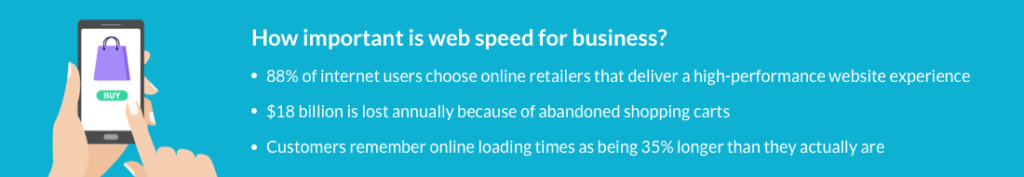
Sources: Neil Patel, Radware, Think with Google
How web speed impacts sales?
Any website which has lower web loading speed can have much more bounce rate than any other normal website. Even just 1 second delay will…..
- Reduce page views by 11%
- Decrease customer satisfaction by 16%
- Reduce conversions by 7%
If you’re into ecommerce, the revenue losses resulting from slow speed will be pretty destructive. But check out how much improvement you can make by increasing site speed by just 0.1 seconds:
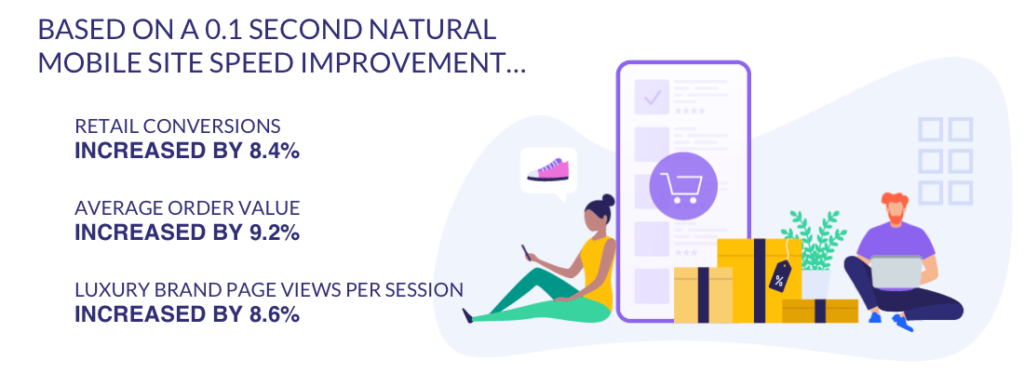
Source: Deloitte
How web speed impacts customer loyalty?
Speed also impacts how your business will fare against the opposition. 79% of online customers who have a disappointing experience are less likely to buy from the same site again, while 64% would just buy from an alternate online store.
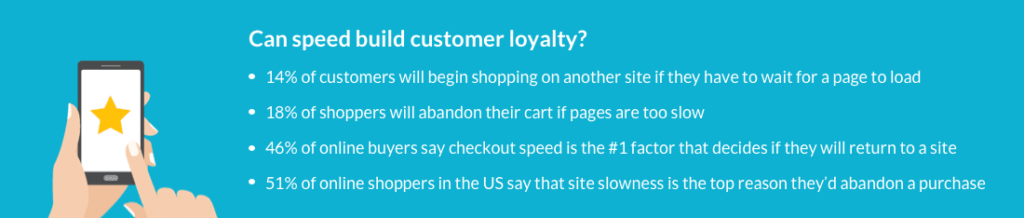
Sources: Akamai, Radware
How Web Speed Impacts SEO?
Content and relevance still reign supreme if you want to rise up the SERPs, but website load time is also a confirmed ranking sign by Google, so it’s important to speed up your pages for a better shot at SEO success.
But why is site speed a ranking signal?
Because to Google, the user comes first – and as we’ve seen, slow load times mean dissatisfied clients. Google’s research showed that the possibility of the chance of bounce increased by 32% when a page load time went from 1 to 5 seconds. If a site takes up to 10 seconds to load, then the chance of a bounce rises to 123%.
Users spend more time on a website when its pages load much faster. In fact, users visit 8.9 pages when load time is two seconds, versus just 3.3 pages when load time is 8 seconds.
Ecommerce Case Studies:
No business is invulnerable with the impacts of slow loading times. Indeed, just a single percent of e-retailers in the UK had mobile page load speeds that got an amazing Google rating in 2018 – and that is a two percent drop from 2017. Furthermore, it’s not just small-to-midsize businesses that are vulnerable:
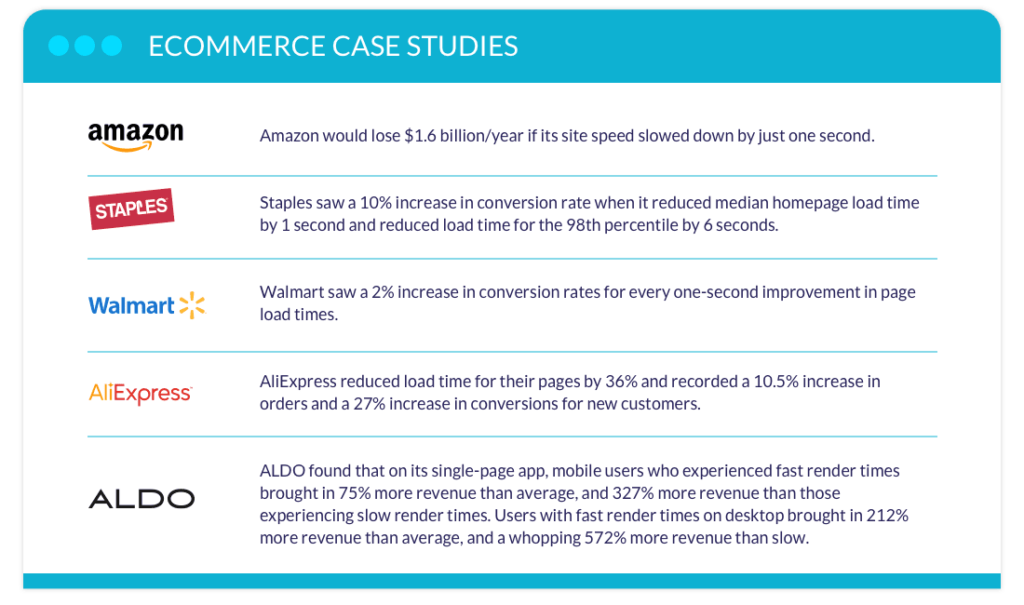
Sources: Fast Company, Staples, Website Magazine, Akamai, Simplified.dev
What Factors Affect Website Load Time?
Some variables, similar to a client’s internet connection, are out of your control as a website owner. Yet, most issues affecting load time are factors that can be fixed on your end.
 Web hosting-
Web hosting-
A web hosting organization gives the server that your site will be hosted on, and you can pick between various kinds of servers. Shared, VPS, and dedicated servers are the most widely recognized alternatives.
Web hosting and uptime-
Different hosting companies have different uptime guarantees, which address the amount of time the web server is available without any issues. You’ll want to pick a provider with an assurance of at least 99.90% uptime. Tenths of a percentage may seem trivial, but the distinction between 99.90% uptime and 99.95% uptime comes out to 4 hours and 23 minutes less downtime each year.
Web hosting and server types-
Once you have your hosting company selected, you’ll need to pick the right plan. Shared servers are the least expensive choice, but your site will then have to “share” resources with other sites on the same server. This is fine for small-to-medium-sized sites, but bigger sites will struggle keeping up with satisfactory speed.
VPS and dedicated servers are the more advanced options, and massive organizations and online business retailers actually need various devoted servers to guarantee that their sites run as quickly as possible.
VPS and dedicated servers offer more resources, including bandwidth. Bandwidth is the amount of information that your site can move to your guests in a specific amount of time. Assuming your site has high traffic volume, you’ll need more bandwidth to accommodate it.
It’s possible for websites to begin on a shared server, and afterward run out of storage space for their growing number of files, or start receiving more traffic than the shared server can accommodate. When that happens, you can undoubtedly upgrade from a shared to a VPS or dedicated server.
Images, Videos, and Files-
The bigger your file sizes are, and the more files you have on a page, the more it will take for the page to load – which implies it’s important to optimize your images as much as you can.
Plugins-
WordPress plugins are great for adding advanced functionality to a site. However, it pays to be specific about the quantity of plugins you use, on the grounds that too many at once will overwhelm your server.
Browsers-
The browser you use can also affect normal page load times, on the grounds browsers may be incompatible with newer assets and code on your pages. The convenient solution for this is to check that you’re using the latest version of your chosen browser. You can also set your browser to update automatically to guarantee that you’re generally up to speed.
Cache clearance-
The cache on your PC stores data from the sites you visit to your hard drive, with the goal that you can access things more quickly. At the point when you return to a site, its information is already stored, which permits it to load faster.
This means that if you clear your cache, you’ll probably notice your frequently visited websites loading more slowly.
How to Improve Website Speed?
First, test your website speed-
There are tools you can use from your own PC to learn more about your site’s loading speed.
Know what users expect-
You’re almost prepared to start making some speed-savvy tweaks to your site. Above all, it’s important to keep in mind the kind of experience your users will be expecting.
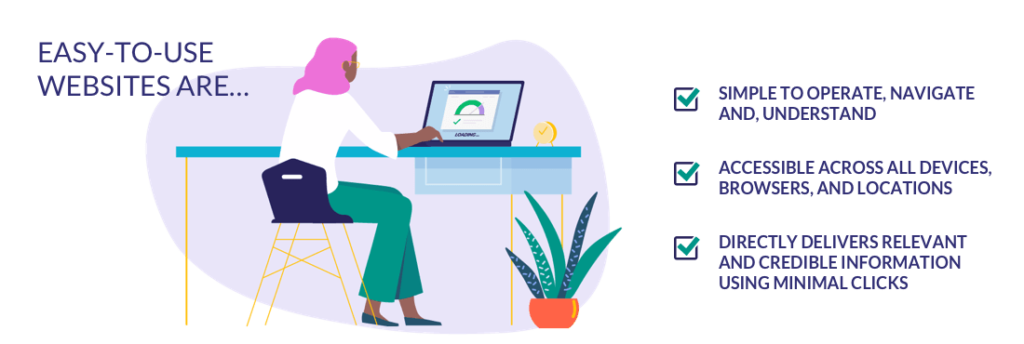
Source: Kinsta
These components are key to providing a great client experience on your site, which will in turn affect conversions and client dependability.
Take action-
Finally, there are a couple of actions you can take to start improving your site speed immediately. Make sure to be picky with plugins and hosting providers, as well!
Optimize images-
On average, pictures make up 21% of a total webpage’s weight, so ensure that they’re not getting in the way of page speed. Optimizing images is a balancing act of finding the lowest file size and the most acceptable quality, but it’s not as complicated as it sounds.
Optimize code-
Minifying your code, or compressing it to the smallest size without affecting its operation, can massively impact page speed. Google recommends a few different tools to help you do this:
- To minify HTML, try HTMLMinifier.
- To minify CSS, try CSSNano and csso.
- To minify JavaScript, try UglifyJS.
Optimize databases-
If you’re using a CMS like WordPress,then all of your site’s text based and encrypted data (like posts, remarks, and pages) is stored in one database. However, after some time, this database can become busy with some information that you you don’t need, like:
- Unapproved or spam comments
- Post drafts and revisions
- Trashed posts and pages


